Great News! You can now fully manage your email preferences through our control panel!
Once you’ve logged into your account, in the top right-hand corner click on “Hello, (Your Name)” -> “Contacts / Sub-Accounts”.
Under the Email Preferences section you can choose to receive the following types of correspondence for each user on your account:
- General Emails - General Announcements & Password Reminders
- Product Emails - Order Details, Welcome Emails, etc...
- Domain Emails - Renewal Notices, Registration Confirmations, etc...
- Invoice Emails - Invoices & Billing Reminders
- Support Emails - Allow this user to open tickets in your account
You can also add new sub accounts to send specific emails to users within your organisation, e.g. accounts@your-domain.co.uk to receive Product, Domain and Invoice Emails only.
--
By Clicking on “Email History” this will display all emails we have sent to the emails on your account.
